7. Don't collect quotations—instead, handwrite reminders on source cards 📽
When I first went down the rabbit hole of looking into various ways of taking notes digitally, I found myself tempted to add to whatever note-making app I was using at the time a whole bunch of quotations that I never got around to stating in my own words.
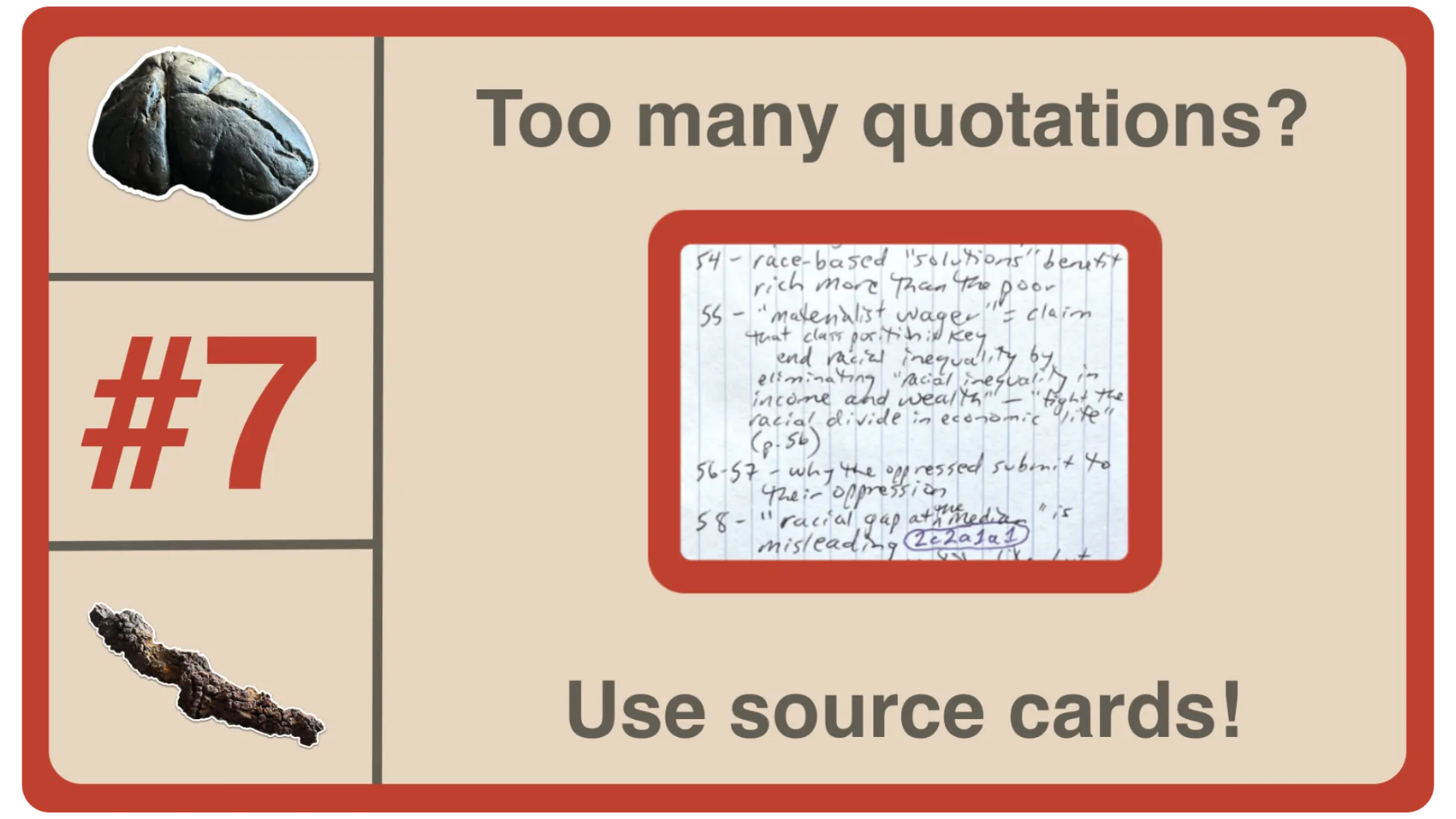
To watch the video on YouTube, click here.
Resources
I mention in the video that I got from one made by Jeffery Webber the idea of rotating a source card so that the long side is vertical. That video of his is here (note: what Webber calls "reference notes" are what I call "source cards" and many people call "literature notes").
Video transcript
In case you haven’t noticed, I’ve got problems. But I think I have found a pretty good solution to at least one of them.
But first, here comes the substandard logo and amazing slogan that I always show at the beginning of my videos.
The problem: too many quotations
The problem I’m referring to has to do with taking notes about the sources of information I consume, with those sources usually being texts and in some cases videos or podcasts.
Of course, as an academic, I’ve put things in my own words for quite some time, whether that be writing something for publication or lecturing in class.
The first crappy way of doing things
However, when I first went down the rabbit hole of looking into various ways of taking notes digitally, I found myself tempted to add to whatever note-making app I was using at the time a whole bunch of quotations that I never got around to stating in my own words.
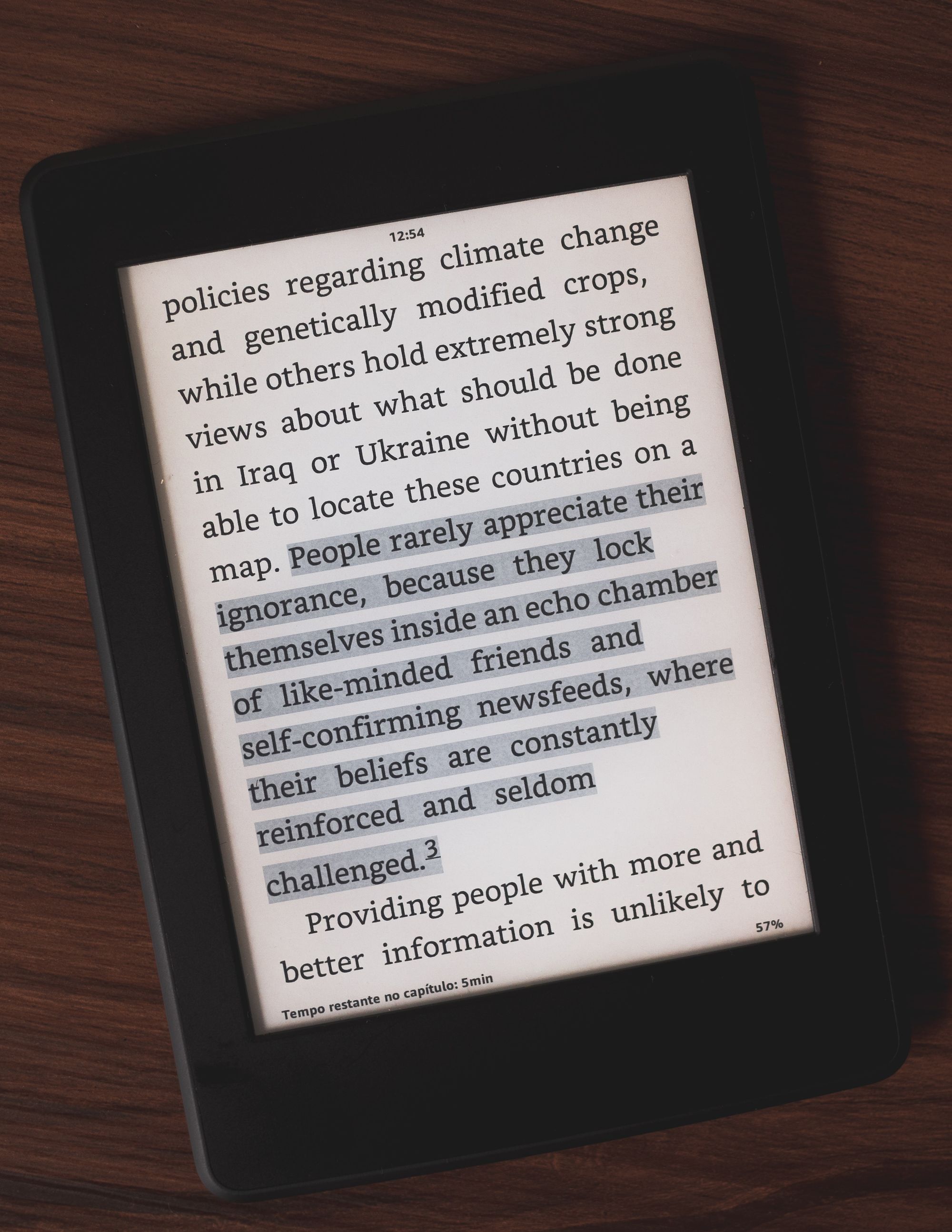
I’m not alone in having experienced this problem. Lots of people have talked about how when they pull into their note-making system lots of highlights from the sources they consume, they feel overwhelmed when they “process” them—that is, when they review those highlights and write notes based on them.
As I and many others see it, then, this approach to taking notes—where you process highlights only after you have finished reading something—this way of doing things is pretty crappy. To signify the crappiness of this approach, I’m going to give it a rating of one coprolite. (I do that only because I want you to know that I own some coprolites. That makes me an important person. This is a whale coprolite, by the way.)
The second crappy way of doing things
For a while, I thought I had a fix for this problem: instead of accumulating lots of highlights while reading, for example, an entire book and then waiting till I finished the whole book to go back and process those highlights, I decided that each time I highlighted a passage, I would then and there add to it a sentence that describes what the passage was saying.
I did this using an app called OmniOutliner because I wanted to take notes on my iPad rather than my computer and found OmniOutliner better for this purpose than Obsidian. The plan was to then move all those highlights and statements about each highlight into Obsidian.
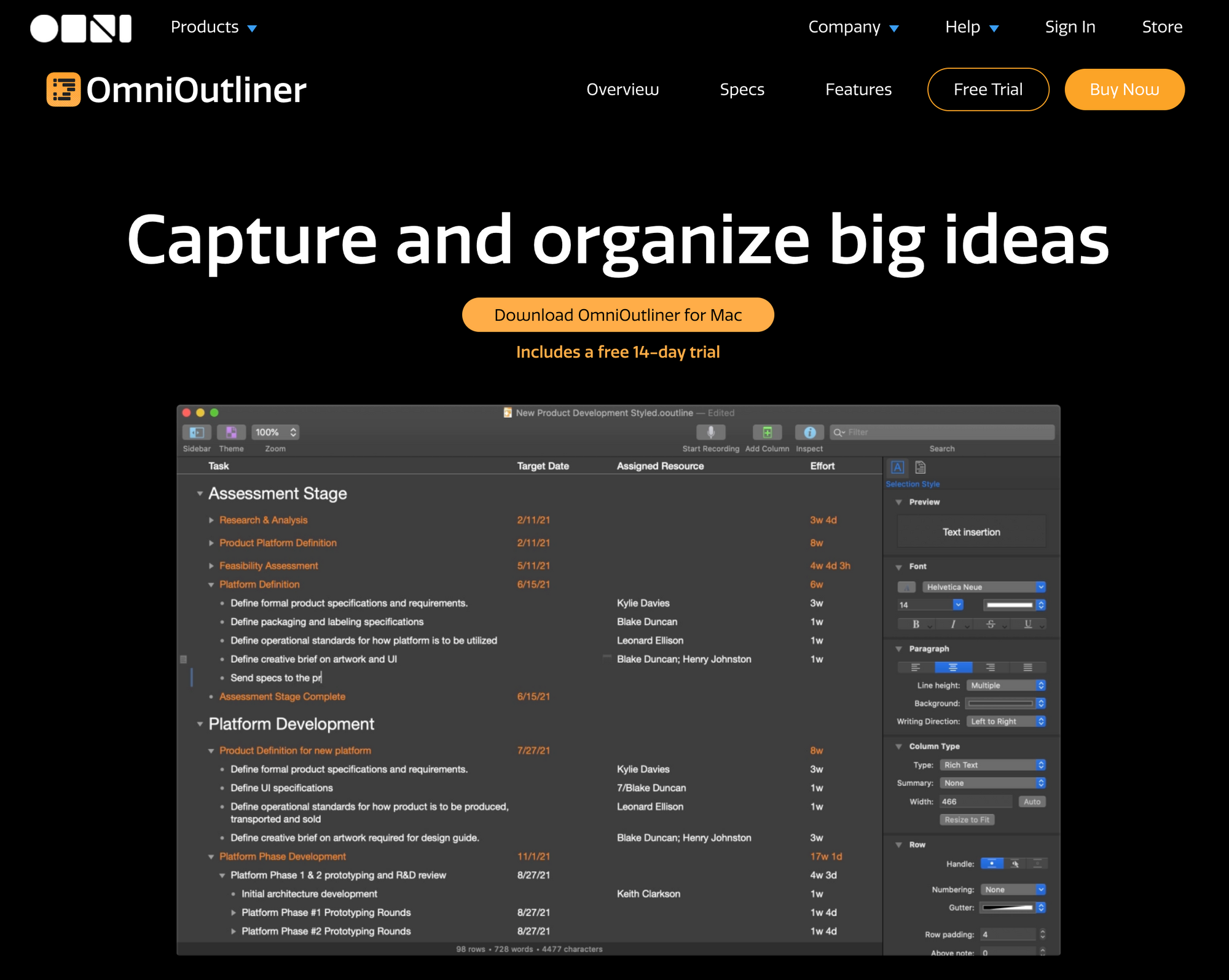
However, I never carried out that plan because pulling in a bunch of highlights and adding notes to them was so time consuming that I never got around to finishing any of the books I was taking notes on in this way. The reason it was such a time-consuming process is that I felt tempted to pull into my system any highlight that maybe, just maybe would someday be of use to me.
It was all too easy to succumb to that temptation because most of the texts I was reading were in digital format. That made it very easy to highlight passages without abandon and copy and paste them into OmniOutliner.
So, this approach I came up with that I thought was going to be a fix for the problem of over-collecting and thus never getting around to processing quotations—this approach that involved processing highlights while reading—that ended up being pretty crappy too. So to that approach I also assign a coprolite (this one’s a turtle coprolite—I have never put it in my mouth).
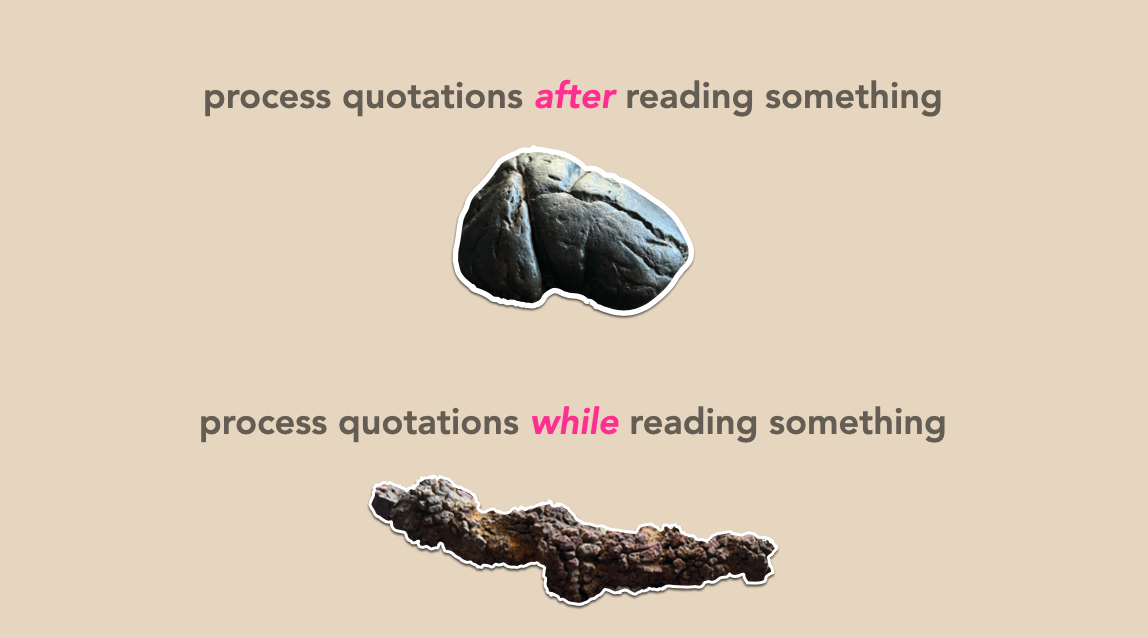
The problem with both of the approaches I have laid out so far is that they are mostly frictionless. They are mostly frictionless precisely because they are digital (that’s assuming you are working with not just digital texts but also a digital notes app).
When everything is digital, it is easy—too easy—to get quotations into your notes app. It’s certainly easier than writing out each quotation by hand.
As I pointed out in the previous video, quotations by themselves—that is, quotations that are undigested—are unlikely to be of much use to you. You are better off digesting quotations by stating in your own words the ideas those quotations contain.
But if you try to digest all of them—as I was doing when I processed quotations while reading a text—it’s gonna take a long time to process the highlights for each book you read.
So what to do?
The solution: handwrite reminders on source cards
I decided that I would do what Niklas Luhmann did: I would handwrite my notes on a source card.
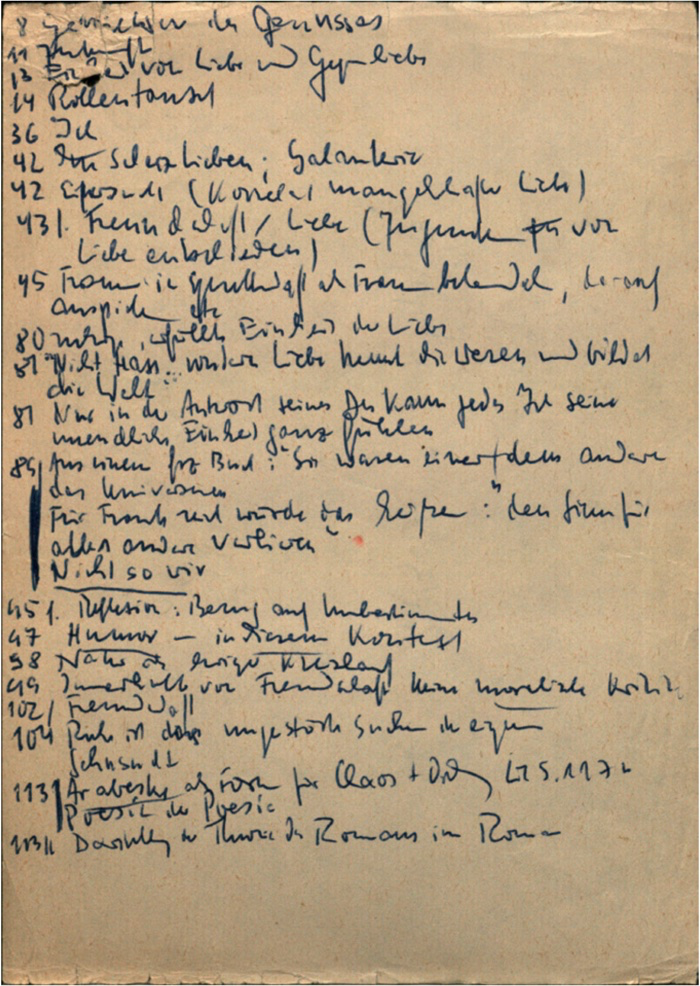
Here’s part of one of my source cards, so that you have a visual to keep in mind as I go on to explain how I go about creating a card like this while reading a text.
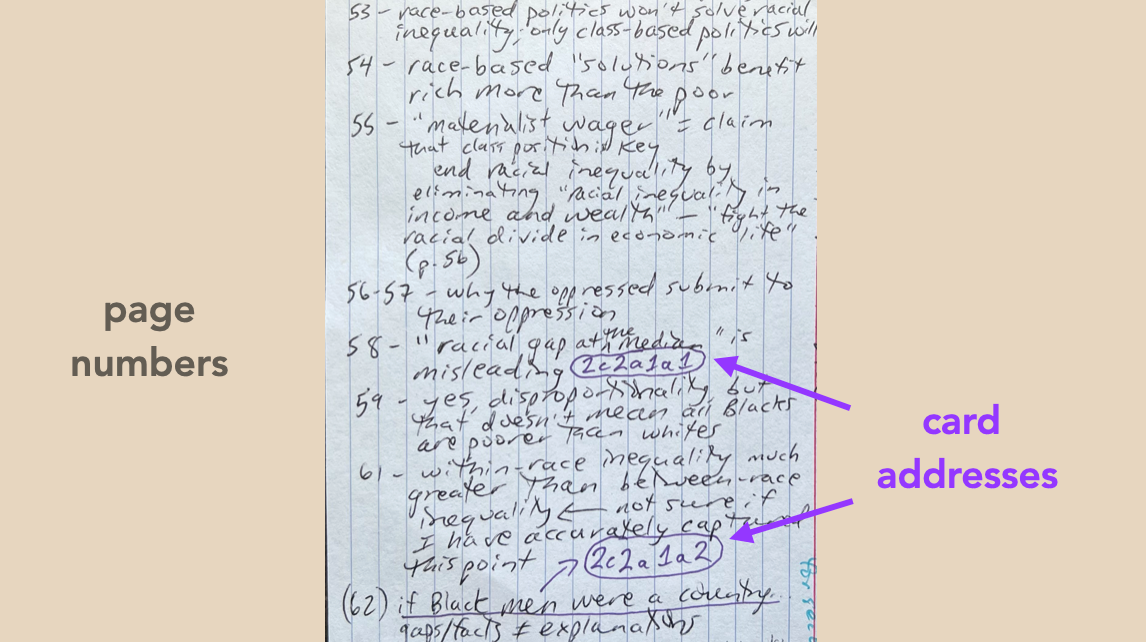
The numbers you see here on the left are the numbers of the pages that contain the ideas I have written more or less in my own words. The two things circled in purple here are the addresses of the idea cards that I created based on the notes I took on this source card.
With few exceptions, I do not add quotations to my source cards. Instead, I handwrite on them very brief reminders about points that are made in whatever text I’m reading and then wait till afterwards to process those notes.
These brief reminders can be about a point made in the text or they can be about your own thoughts about a point made in the text.
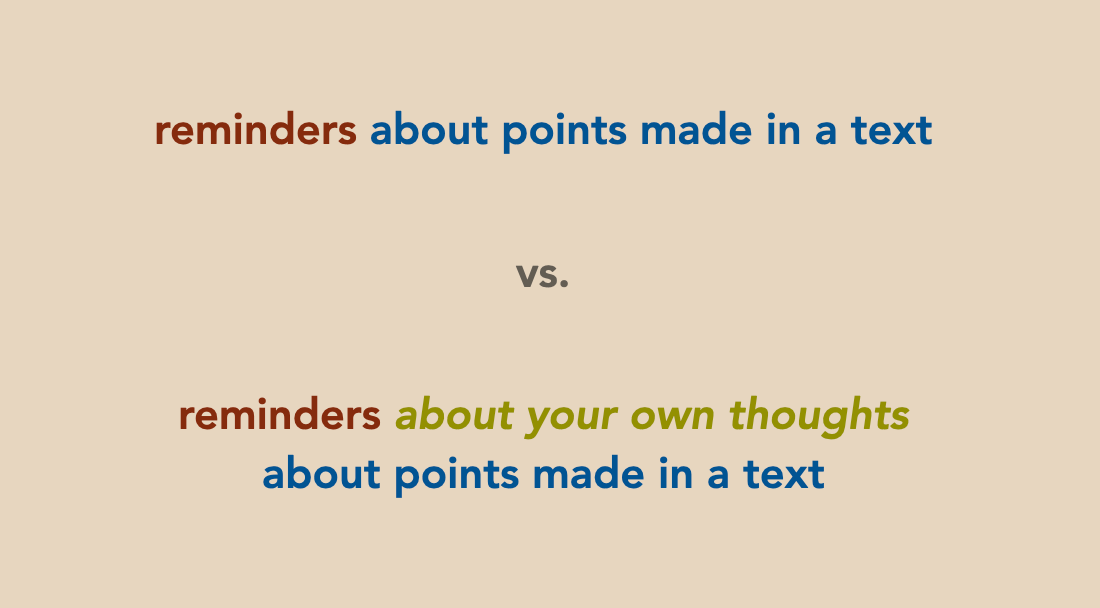
In this video, though, I will be focusing just on reminders about points made in a text. I will not, in addition, talk about reminders about your own thoughts about a point made in a text.
I want to highlight several elements of this third approach that distinguish it—in sometimes subtle but important ways—from the two problematic approaches I have already talked about.
Here are the three approaches. The first two are about collecting quotations and processing them—either after or while reading something. (Lots of colors on this slide; you’re welcome.)
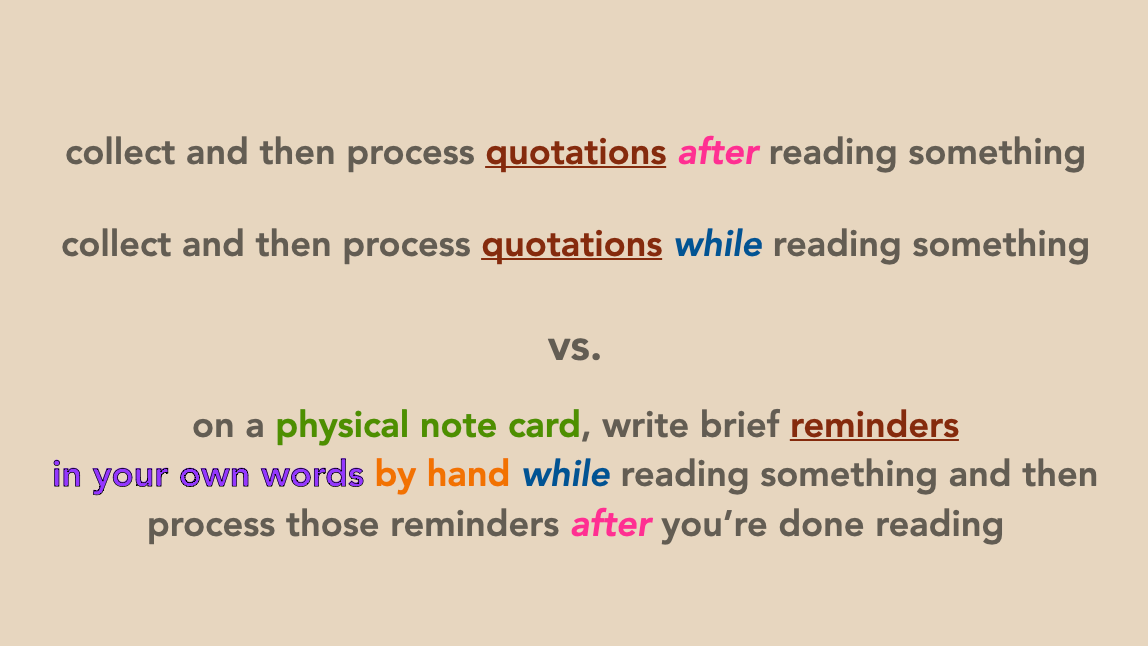
The third approach isn’t about collecting and processing quotations but instead writing down brief reminders while reading something and processing those reminders after you are done reading.
So, the first thing that distinguishes the third approach from the first two is that that third approach doesn’t involve collecting quotations. Again, instead of collecting quotations, you are writing brief reminders.
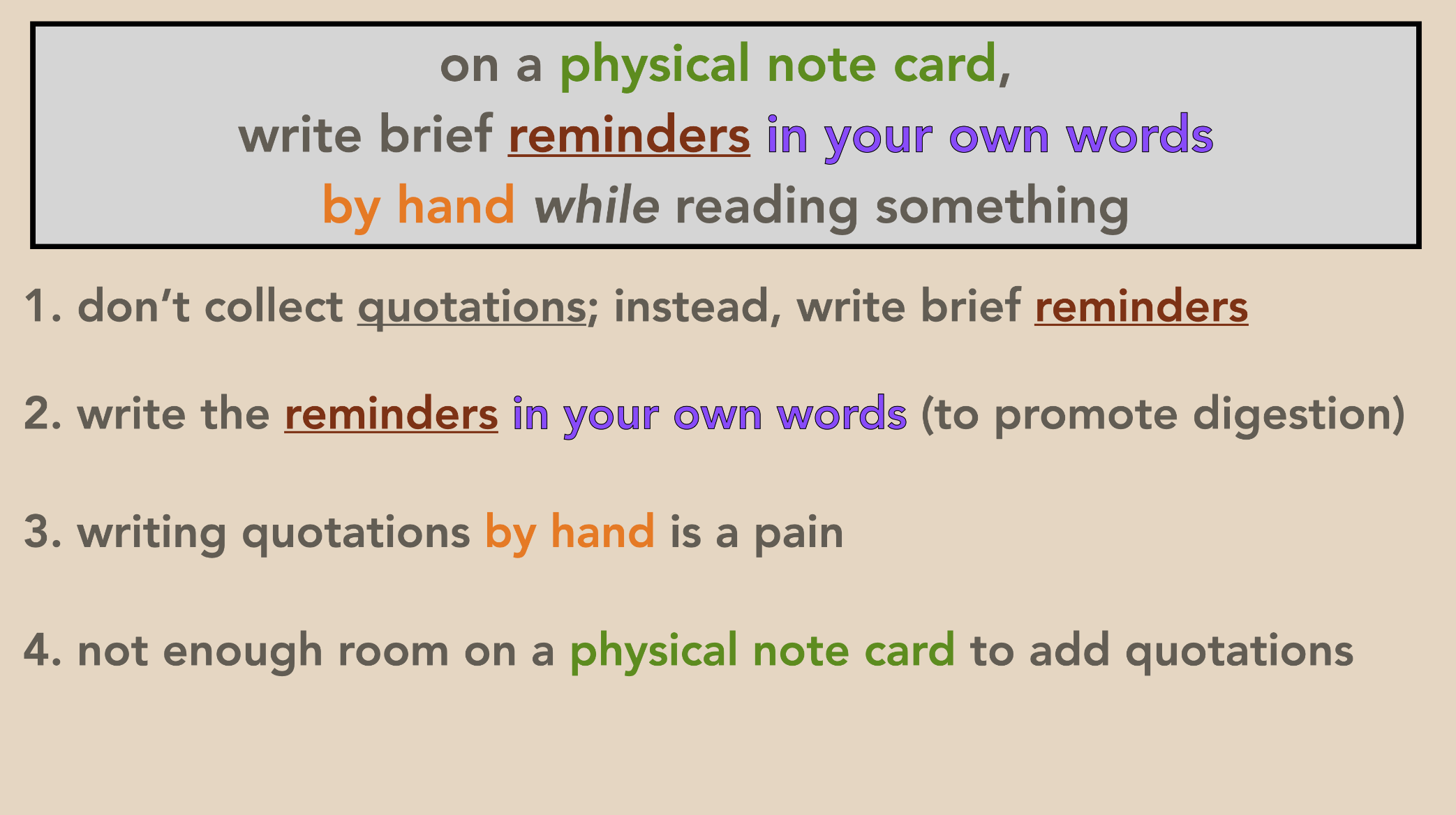
Now, you can also highlight passages in a text you’re reading, but when it comes to processing your reminders into idea cards in your Zettelkasten, it’s primarily—though not exclusively—those reminders that you will be processing, not whatever quotations you have highlighted.
Second, in writing down reminders about points made in the text, you begin the work of putting things in your own words—that is, the work of digesting what you are reading.
Third, although the reason for doing things this way is to promote the digestion of information, it’s also the case that when handwriting notes on a physical source card, it would be a pain to write down quotations by hand.
Moreover, there isn’t enough space on a single source card to write down a bunch of quotations. Yes, you may use more than one index card when taking notes on a source you’re consuming, but I try to put on just a single source card—front and back—all my brief notes for a single article, and when it comes to books, I usually try to get my notes for each chapter onto a single card (so if there are ten chapters in a book, I might have ten source cards).
good friction
These last two things I’ve mentioned here represent friction that I believe it is good to have in a note-making system—at least in my own system. Put differently, they amount to the sorts of constraints that facilitate rather than get in the way of taking the sorts of notes that are going to be of the most use to you.
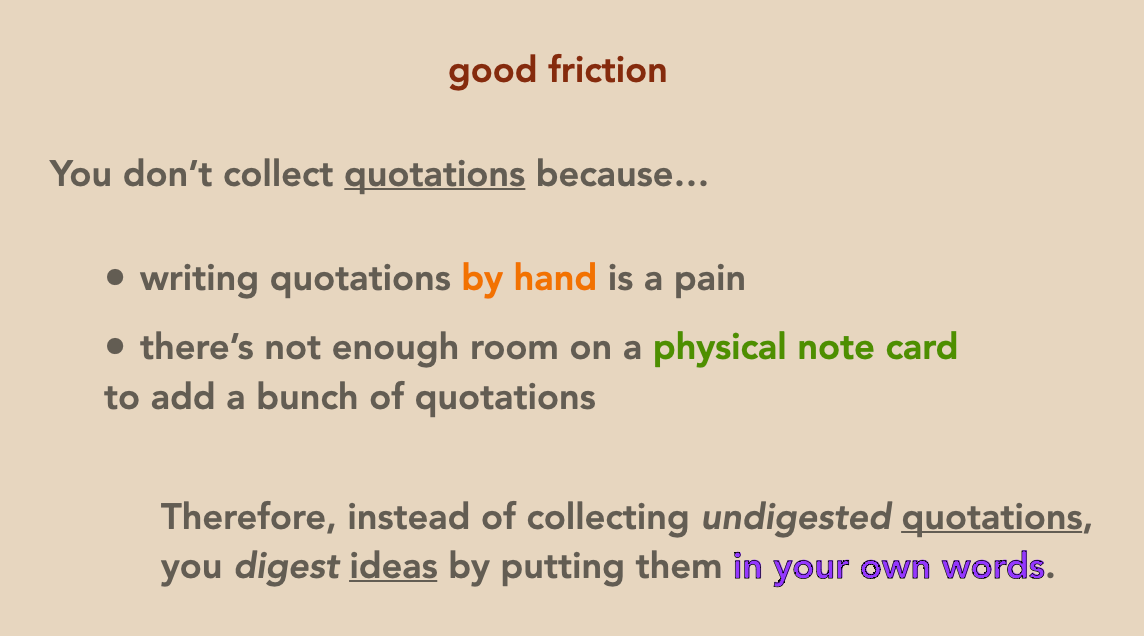
Having to write things out by hand is a kind of friction because when you write things by hand, you’re disinclined to write down a bunch of quotations simply because writing them by hand would be a pain. That’s a good type of friction to have since it nudges you in the direction of doing something better, namely, jotting down brief reminders in your own words.
Having to fit your notes about an article or a book chapter onto a single note card is also a kind of friction it is good to have in your note-making system.
If you take handwritten notes on source cards, even when those source cards are the somewhat large 5x8 inch ones I use, you don’t have very much room for each reminder you write down.
Moreover, you can create the sense that you have even less room if you turn the card so that the long end of it is vertical. Shout out to Jeffrey Webber, who made a video a while back showing that he rotates his source cards in this way.
With these freely adopted constraints, you again nudge yourself in the direction of putting things in your own words since expressing an idea from a text in very few words often requires that you come up with your own shorthand for that idea.
from source card to idea cards
The next step in the process, which I won’t be going over in any detail in this video, is to create some idea cards based on the reminders you have written down on a source card.
On average, I create anywhere from three to six idea cards for each source card—that is, for each chapter of a book I read or for each article I read.
When I take this next step, I often try to come up with as much of the content for an idea card as I can simply by referring back to and thinking about the reminder I wrote down about it. However, in plenty of cases I have to go back to the text itself, which is not a problem so long as I don’t decide to write just a quotation on the idea card I am creating.
If you feel you need the kinds of friction or constraints that I have talked about in this video but prefer that everything you do be in a digital rather than an analog format, you have two options.
First, you could have just your source notes be in an analog format. And if you want, you could scan each source card and add it to you digital note-making system.
Alternatively, you could try to set things up in your note-making app of choice in a way will nudge you in the direction of writing down brief reminders. You'll have to figure that one out on your own.
The last thing I want to say here is that although I take notes about articles on source cards, I usually use a digital device—an iPad—to read and mark up those articles.

Over the years, I’ve tried out a whole bunch of different apps for annotating PDFs—and my plan is to write up reviews of many of those apps. If you want to receive those reviews in your email inbox, go to fpnotes.io and subscribe.
Oh, and if you got any value from watching this video, maybe hit the “like” button below.
Thanks for watching.