🤖 The three AI-related Black Friday LIFETIME deals I just spent hundreds of dollars on 💸 🎁 💸
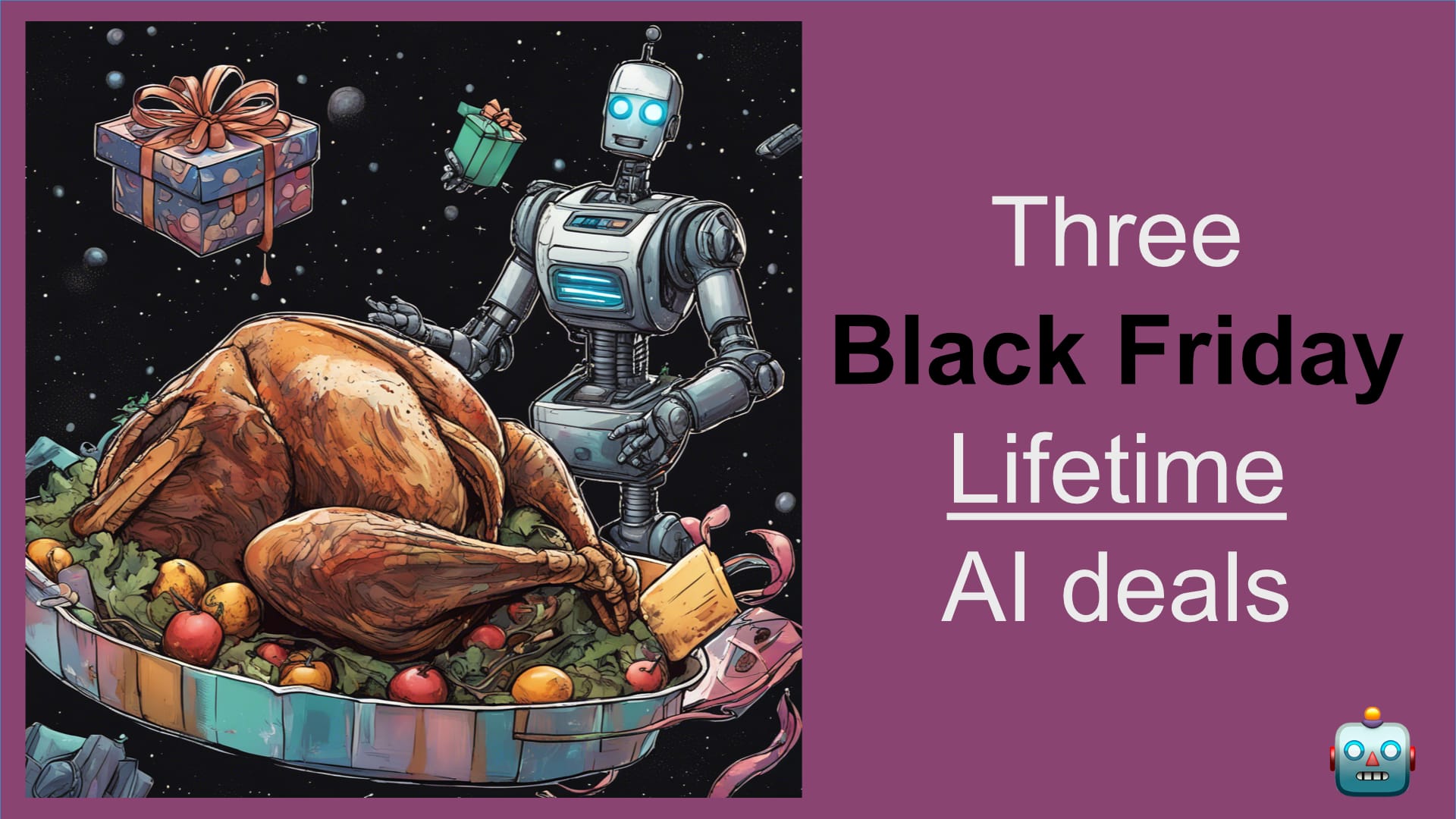
I remain undecided as to whether it's a good idea to use AI for taking notes, writing, brainstorming, and so on. But that did not prevent me from purchasing lifetime deals for three AI-powered services during the past few days:
I purchased them through Appsumo, a website I learned about recently. Each of the services can be returned within the next 60 days, so I figured it wouldn't hurt to shell out some money and kick the tires of each. (By the time you're reading this post, there should still be 24–40 hours for you to purchase the deals. Note: there are no affiliate links in this post, so I get nothing if you sign up.)
🟣 Towards the bottom of this post, I talk briefly about using AI with Obsidian.
Afforai
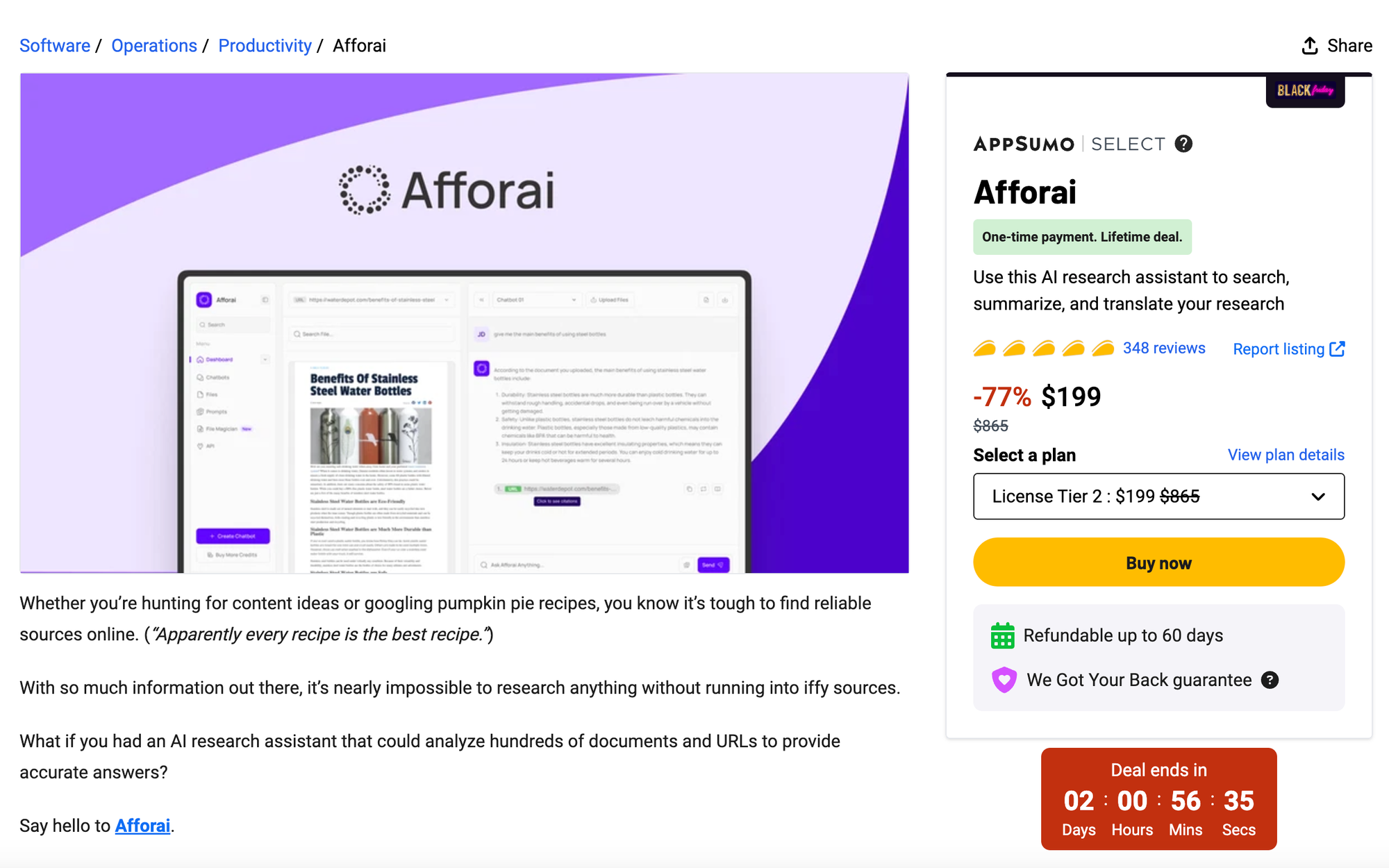
Afforai is a citation manager that lets you use AI to query several texts at a time, including Markdown files, so one could pull their Obsidian files into Afforai and chat with them.
I purchased the Tier 2 license for $199. Below you can see what comes with that deal.
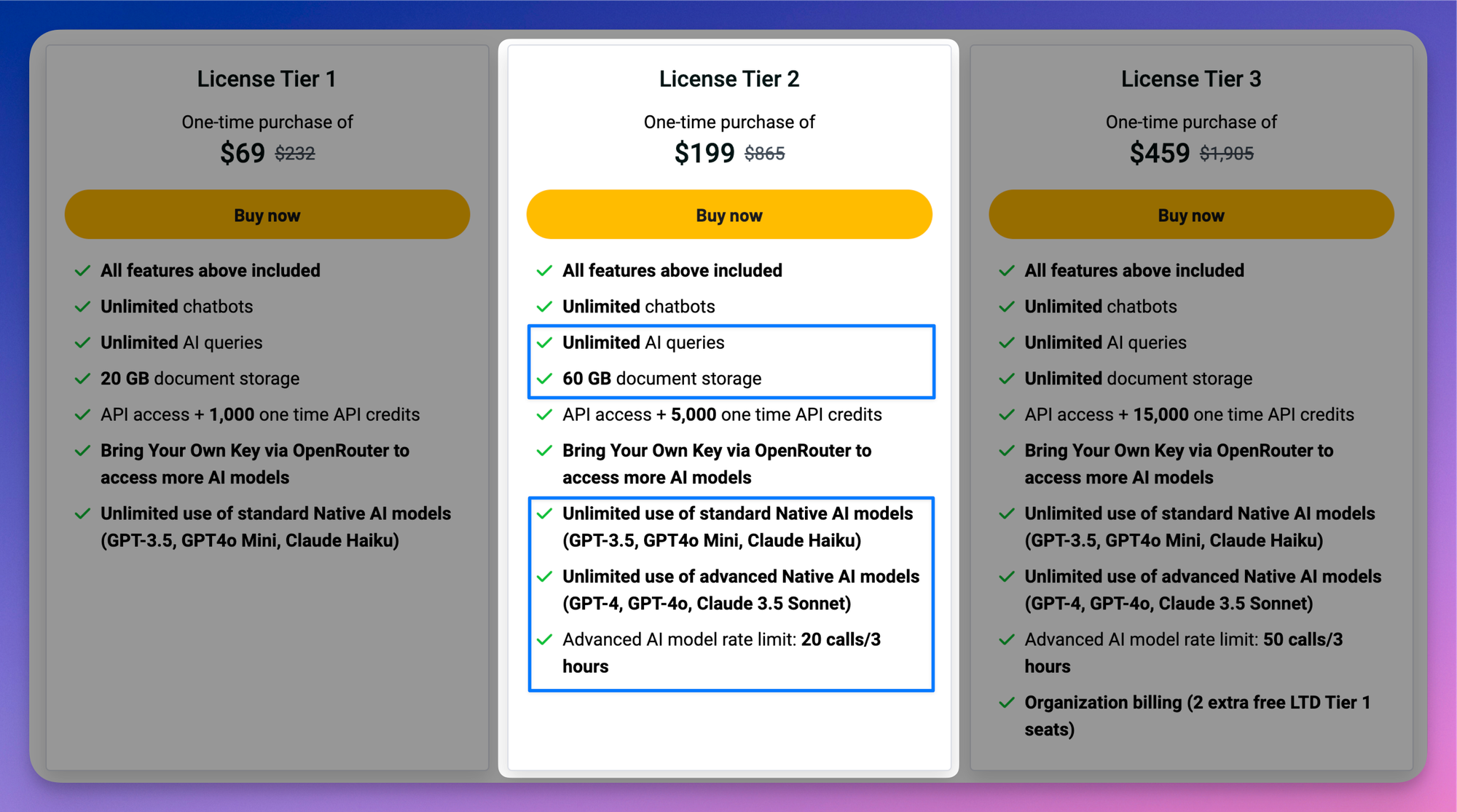
One thing that has attracted me to Afforai is that I get a whopping 60GB of storage. For the past year or so, I've been paying Zotero $20/year for just 2GB of storage.
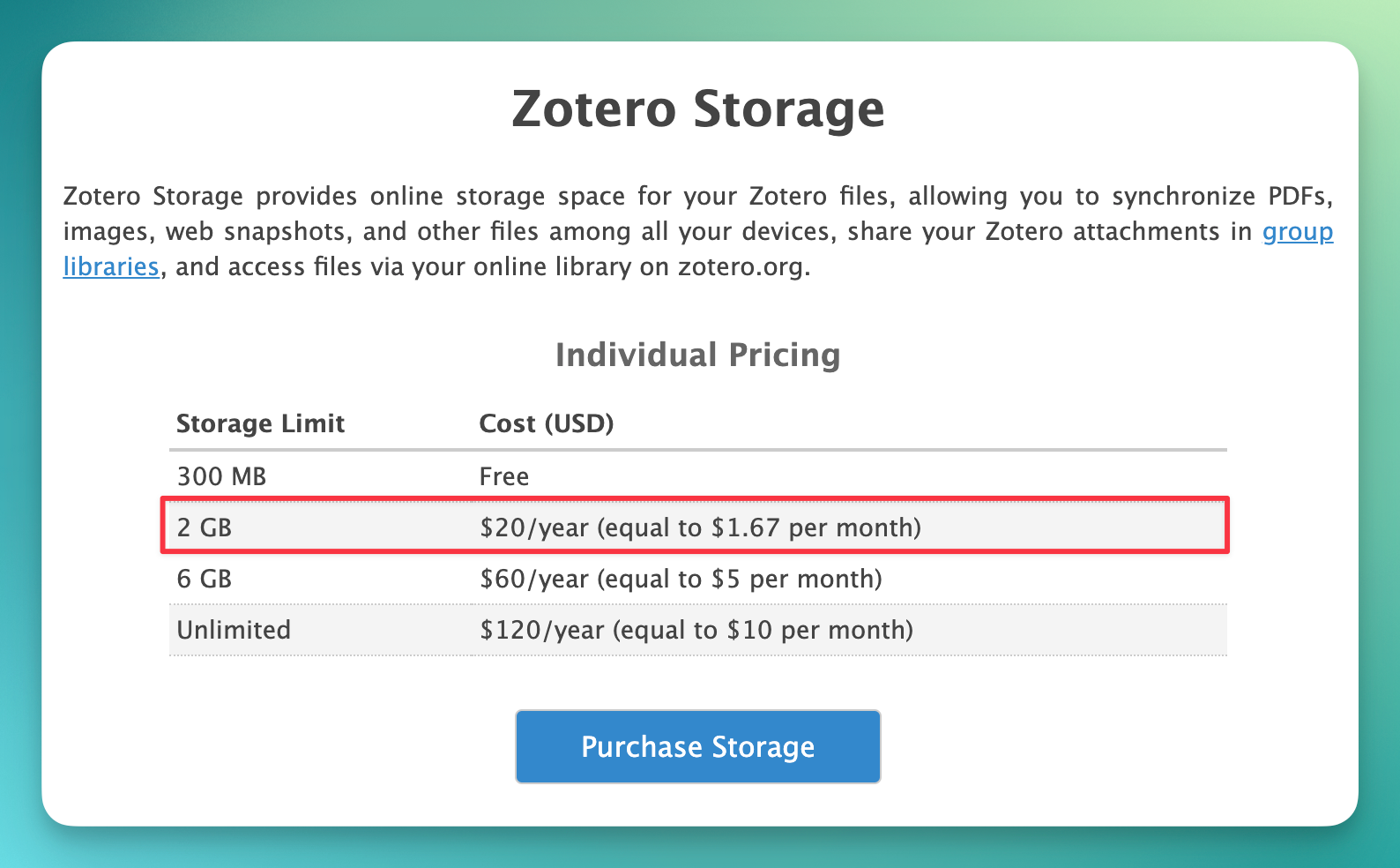
Another thing I like about Afforai is its built-in prompt for comparing texts to each other.
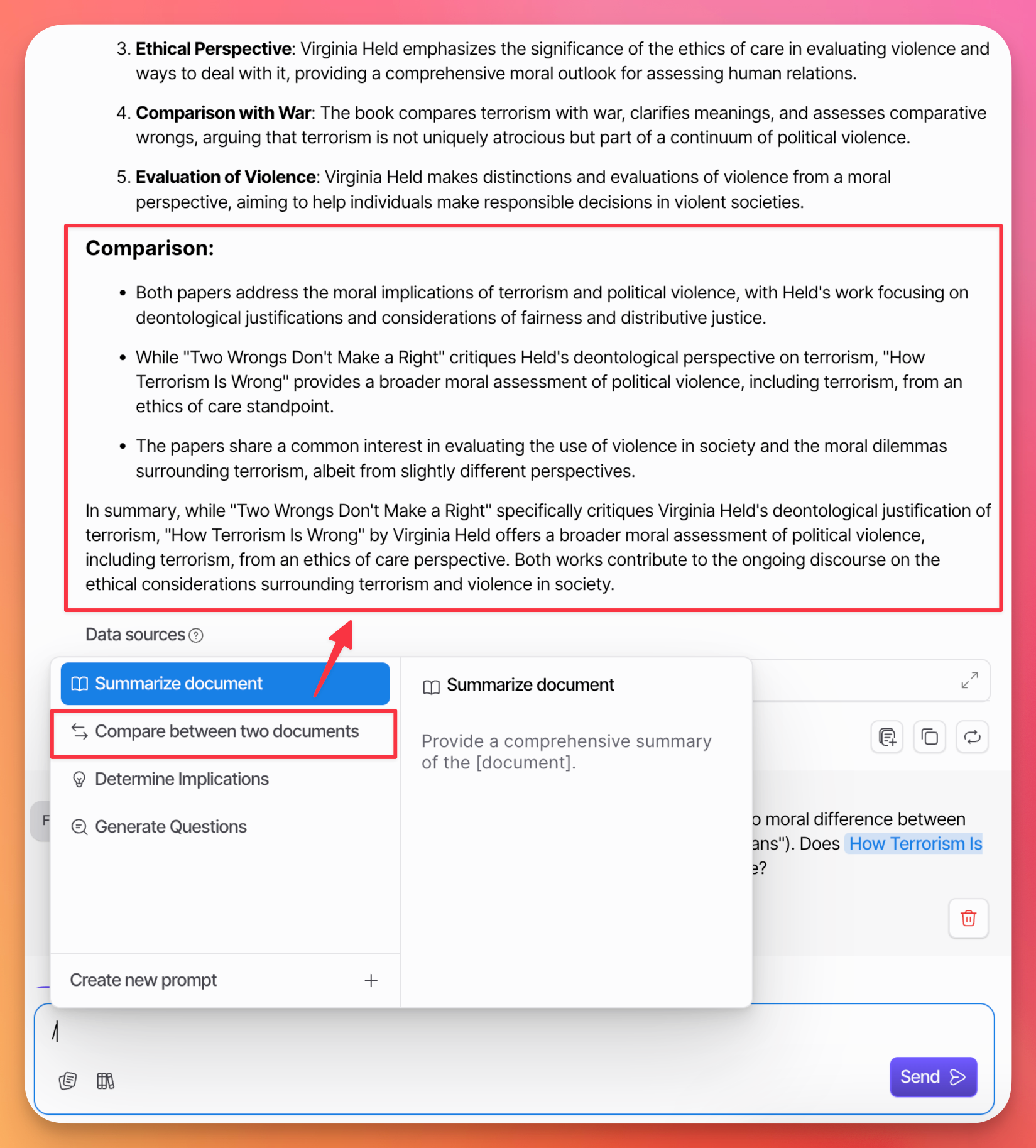
One thing I do not like about Afforai is that it does a poor job of recognizing the ebooks I pull into it, often coming up with the wrong author names and titles. Although I trust it's just a matter of time before Afforai gets better at this, I don't plan on using it as a citation manager. For that I will stick with Zotero or else try out Bookends.
Straico
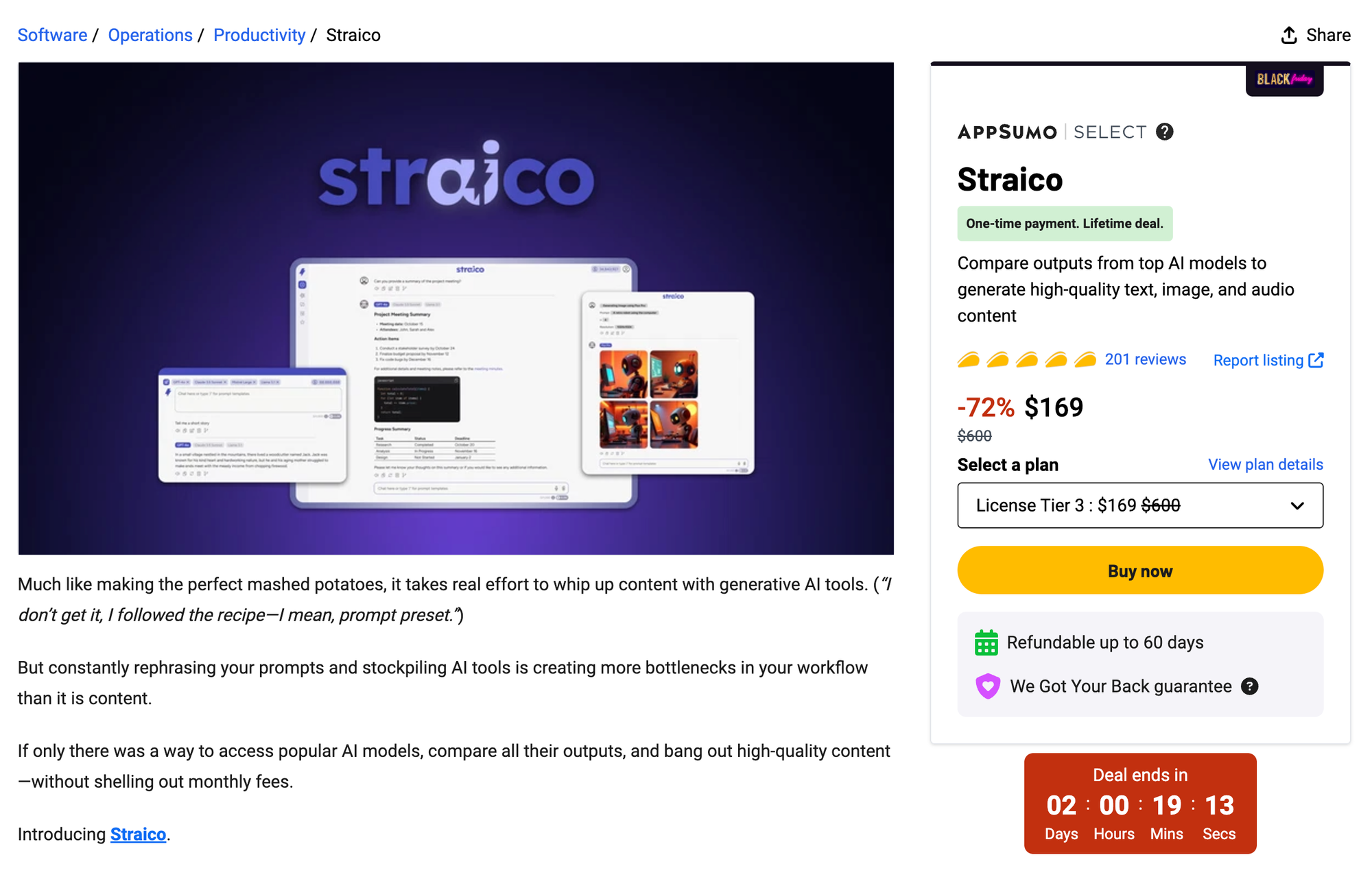
Here's what Straico does, according to Perplexity:
- Generative AI Models: Straico consolidates multiple top-tier generative AI models, allowing users to create and manage content efficiently from a single interface.
- Custom Prompt Tools: Users can create and save personalized prompts for repeated use, enhancing productivity by reducing the need to re-enter similar requests.
- AI-Powered Image Generation: The platform includes advanced image generation capabilities using models like Stable Diffusion XL, enabling users to generate and edit images based on textual descriptions.
- Voice Interaction: It features a voice-powered chat assistant that utilizes OpenAI's Whisper technology for seamless conversational interactions.
I purchased the Tier 3 license for Straico for $169.
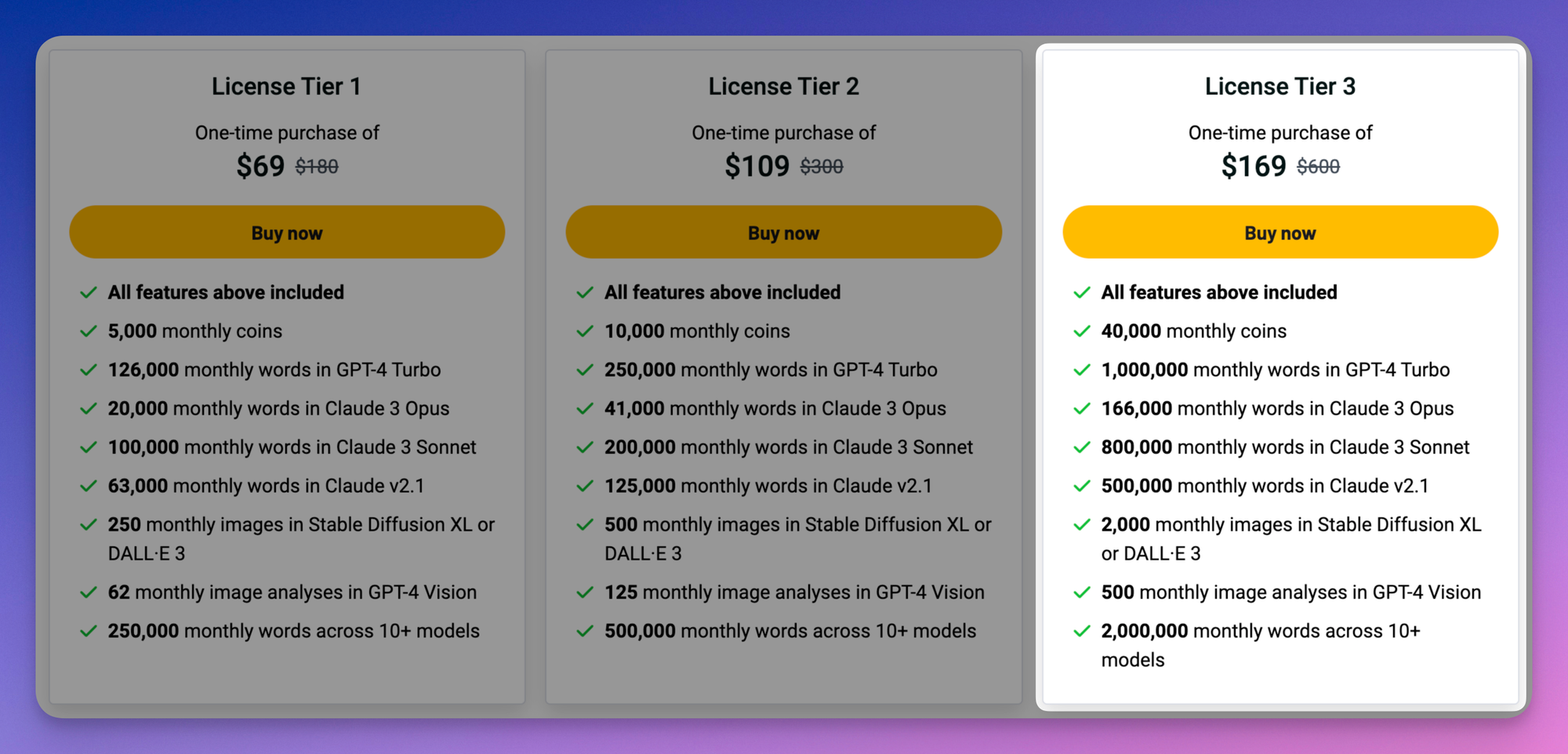
The image above can be misleading since it looks like each month you'd get to generate
- 1,000,000 words in GPT-4 and
- 166,000 words in Claude 3 Opus and
- 800,000 words in Claude 3 Sonnet and
- etc.
But all the and's above should be or's. That is, if in a single month you were to generate 1,000,000 words in GPT-4, then you would have used up all of your 40,000 monthly coins.
Things are more clear in the image below:
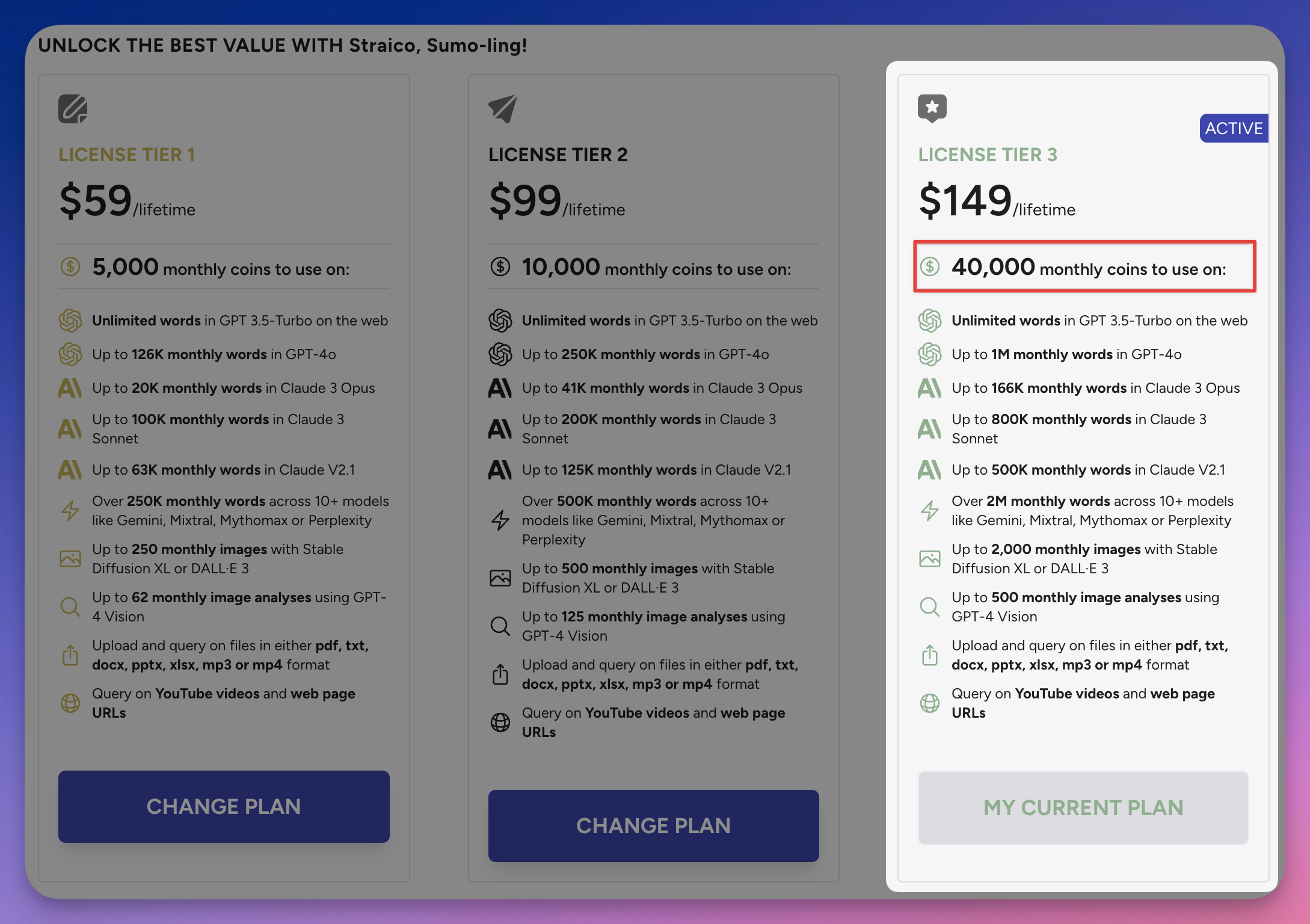
Without the lifetime deal, one would pay $360/year for what you get in Tier 3.
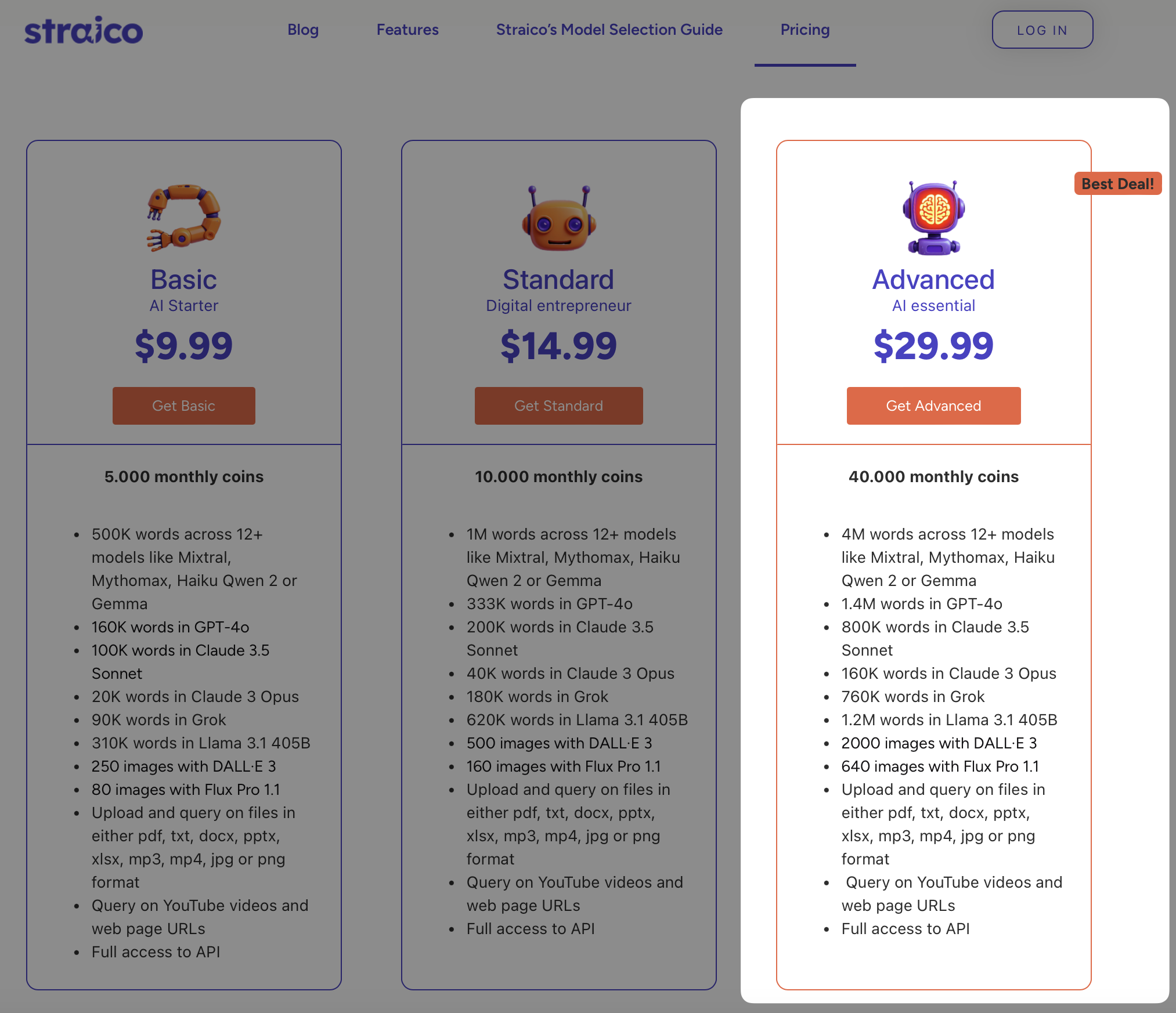
📽️ Learn more about Straico
I purchased the service after watching the video below:
🤷♀️ What's up with the name "Straico"
I couldn't figure out why a company would call itself Straico. Here's the speculation I got when I queried Perplexity about it:
While the specific origin of the name "Straico" isn't detailed in the search results, it likely reflects the platform's goals of providing strategic solutions for AI-driven content creation. The combination of "strategy" and "AI" could be implied in the branding, suggesting a focus on intelligent and efficient workflows for users looking to leverage generative AI technologies.
Merlin
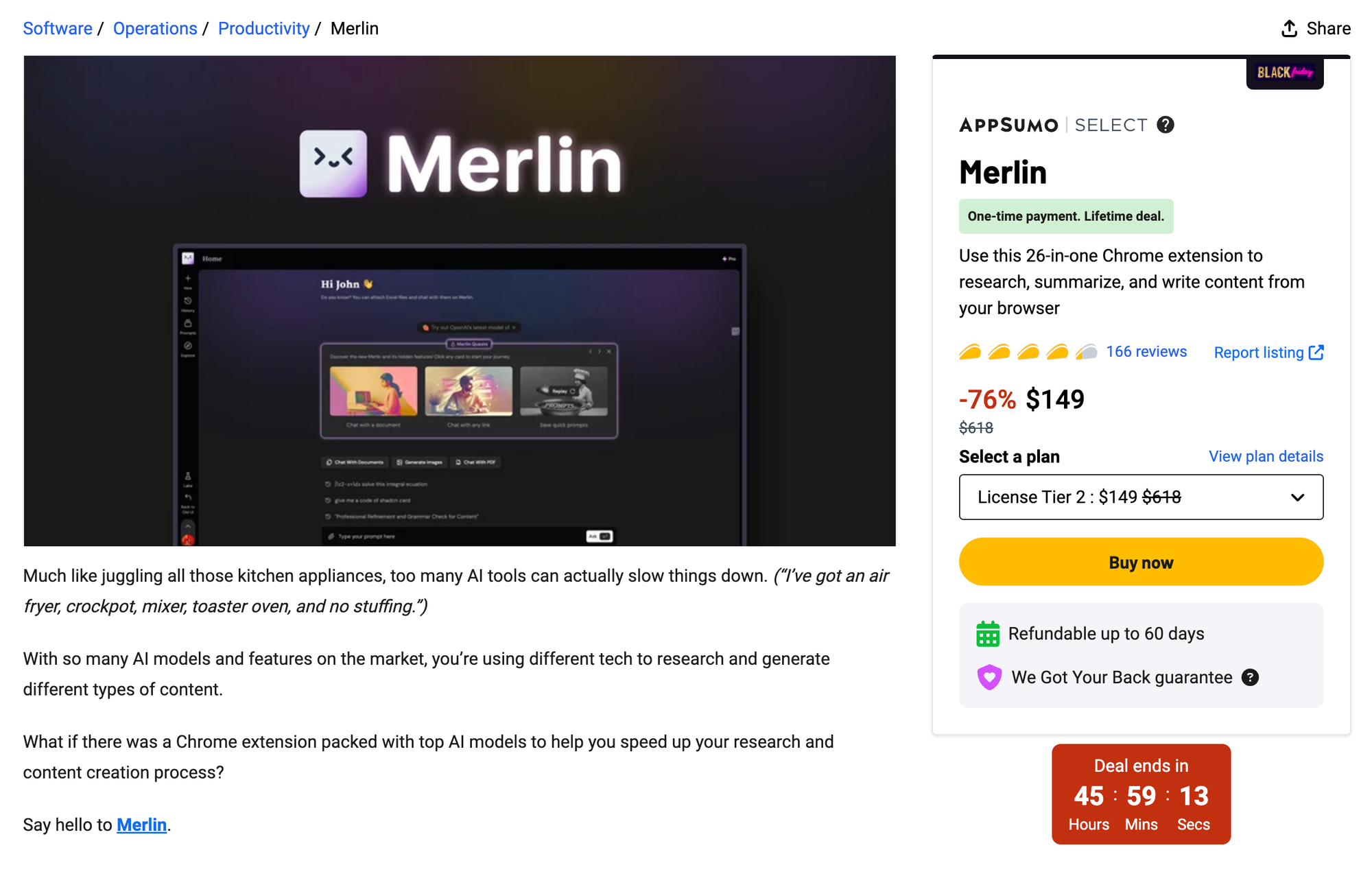
Here's what Perplexity says are the key features of Merlin.
- Real-time Answers: Merlin provides one-click answers and context from any website, allowing users to summarize, search, and create content without switching tabs.
- Content Creation: Users can generate content from YouTube videos, write emails, and draft social media posts with AI assistance.
- Infographic and Diagram Generation: With the Crafts feature, Merlin can turn text into infographics, diagrams, and interactive charts using simple prompts.
- Research and Learning Tools: Merlin aids in research by summarizing documents and videos, creating custom knowledge bases, and providing tailored responses using real-time information.
I purchased the Tier 2 license for $149.
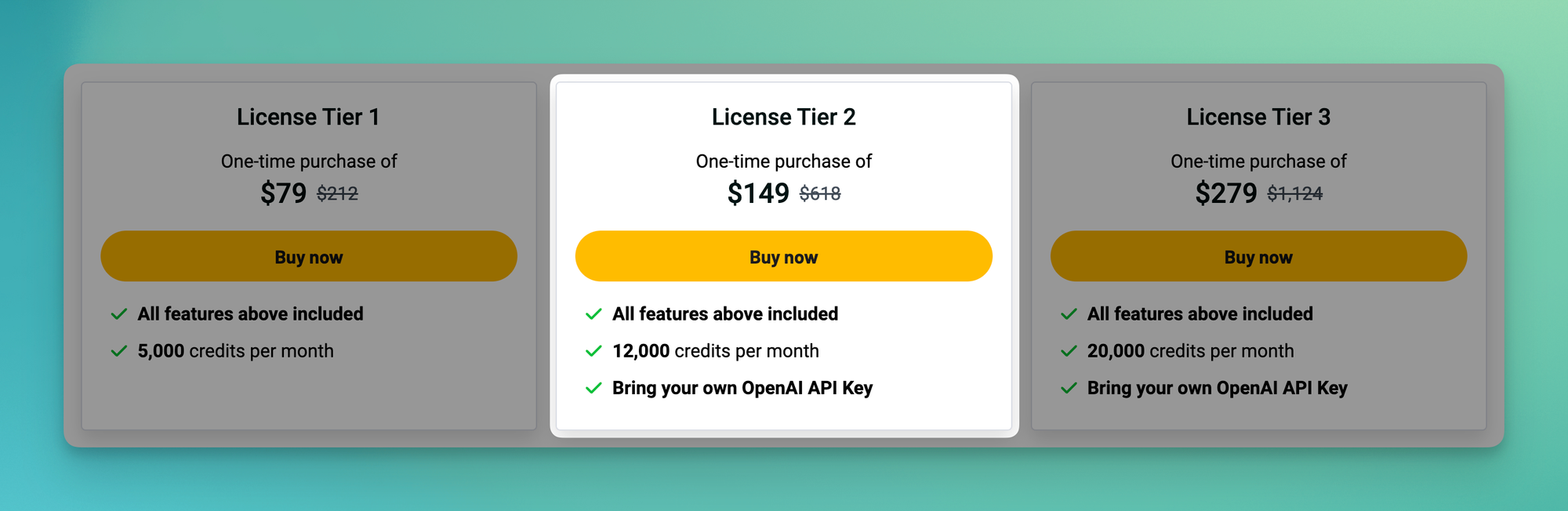
When it says "All features above included," it's referring to what's below.
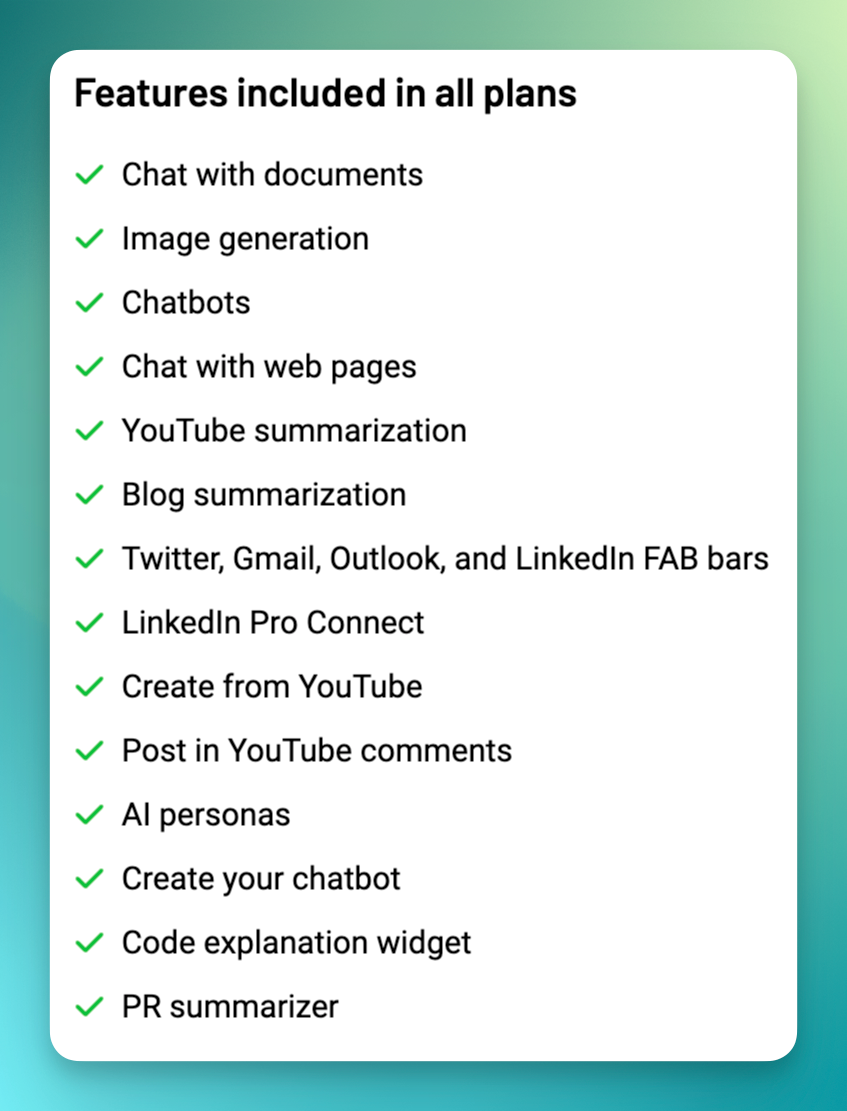
I have barely used Merlin at this point. One of the things that's nice about it is how it integrates with YouTube. With one click, you can generate a (1) transcript or (2) summary of the video. You can also (3) chat with the video and (4) get the comment highlights of a video (I just tried out the latter; it generated not comments but instead a list of timestamps). See the part of the screenshot below that has a yellow rectangle around it.
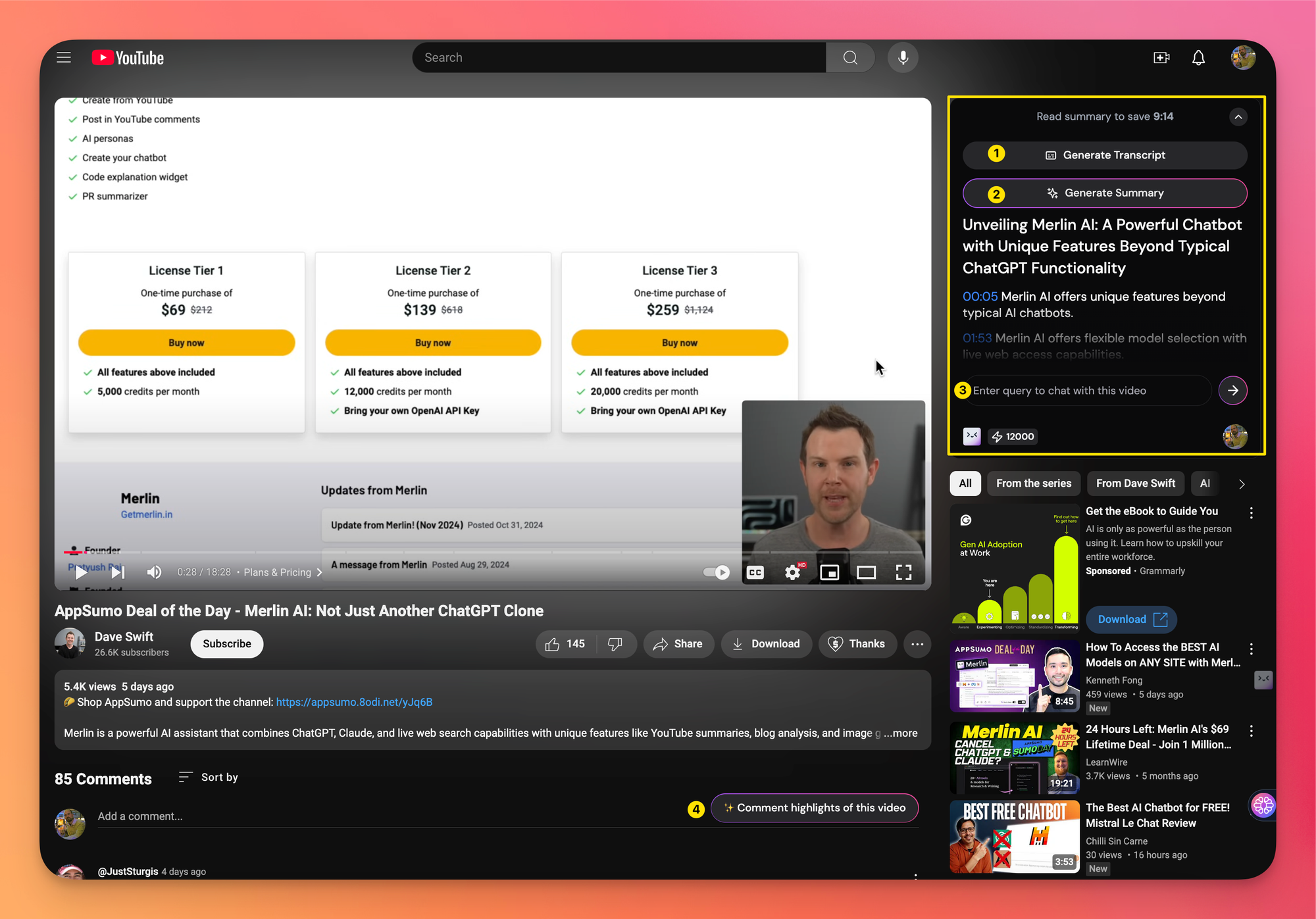
📽 Learn more about Merlin
I purchased the service after watching the video below:
Is it all worth it?
We'll see. With 60 days to try out the three services, I'll be experimenting with them in the coming weeks. If I had to guess which ones I'll return, most likely it would be Afforai and perhaps also Merlin. Whichever I hold onto, it'd be nice if the companies behind them don't go under during my lifetime because otherwise they'd become non-lifetime deals 💩.
Three AI apps you might want to check out
- Textcortex (no lifetime deal, but they are offering 40% off right now; Shu Omi likes it; I was thinking of applying for the $360/year deal available only to students and teachers, but my guess is that I can get much of the same functionality using one or more of the services I purchased through AppSumo)
- Albus ($9/month; website says that's an early-bird deal that will disappear this month when they release Albus 2.0)
- Elephas (available for Mac and iOS; on SetApp, it has a combined approval rating of 89%, with 687 ratings)
Elephas is offering a (non-refundable) lifetime deal for the next day or so. I bet I end up purchasing it.
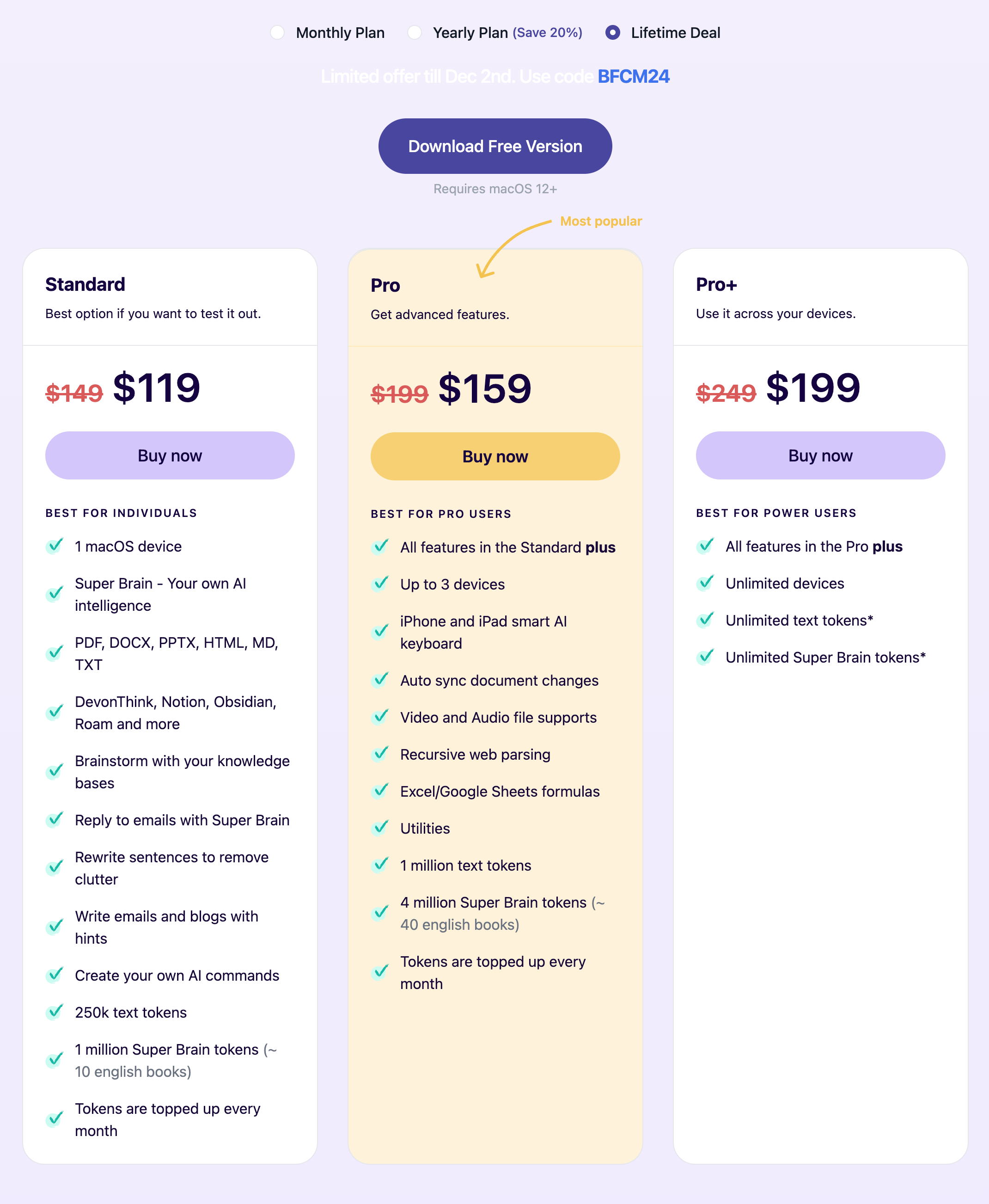
🟣 Obsidian AI options
The following three are worth checking out:
- Smart Connections
- Copilot - I like this one.
- Fileorganizer 2000
You can use local LLMs with the last two listed above (and maybe the first one too), but setting them up might not be easy. Alternatively, you could use Reor to open the same folder that contains your Obsidian vault. Reor makes setting up local LLMs very easy.
Some people like Fabric. In the two videos below, Prakash Joshi Pax walks through ways you can use Fabric with Obsidian:
📽 Zsolt Viczián on using ChatGPT voice mode for note-taking
Zsolt's latest video dropped while I was writing this post.
During the first 12 minutes or so of the video, Zsolt explains how he uses the free version of ChatGPT when listening to audiobooks. He has ChatGPT listen along with him and then, after each chapter, has a conversation with ChatGPT, the highlights of which he imports into Obsidian.